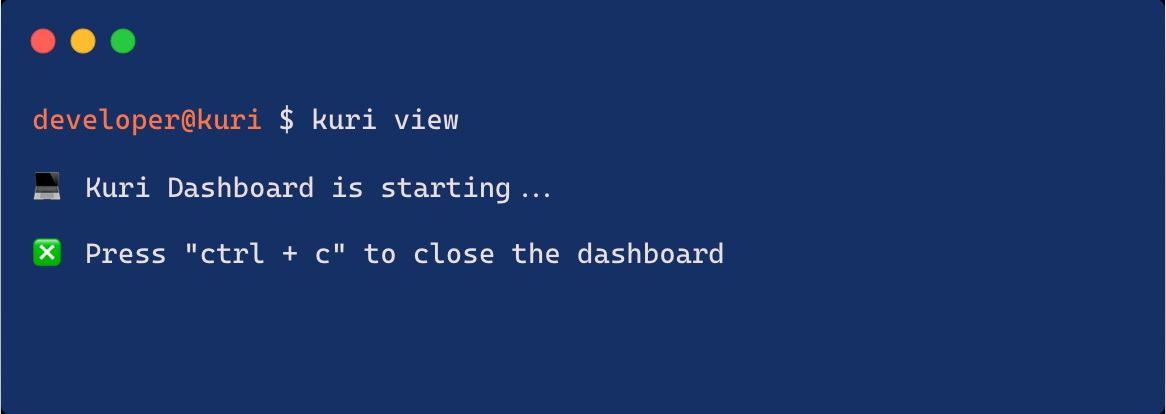Usage
To install Kuri, run the following command globally:
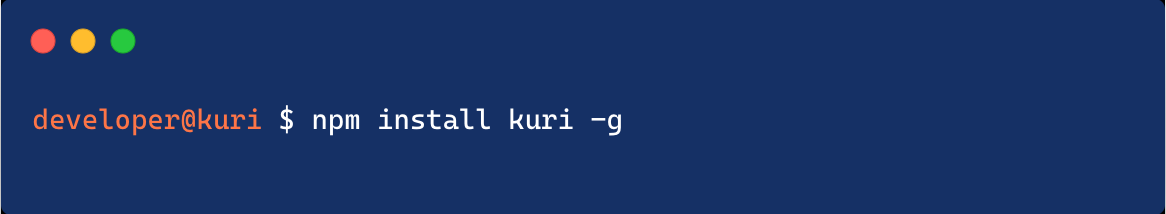
To view the Kuri help commands, run the kuri command:
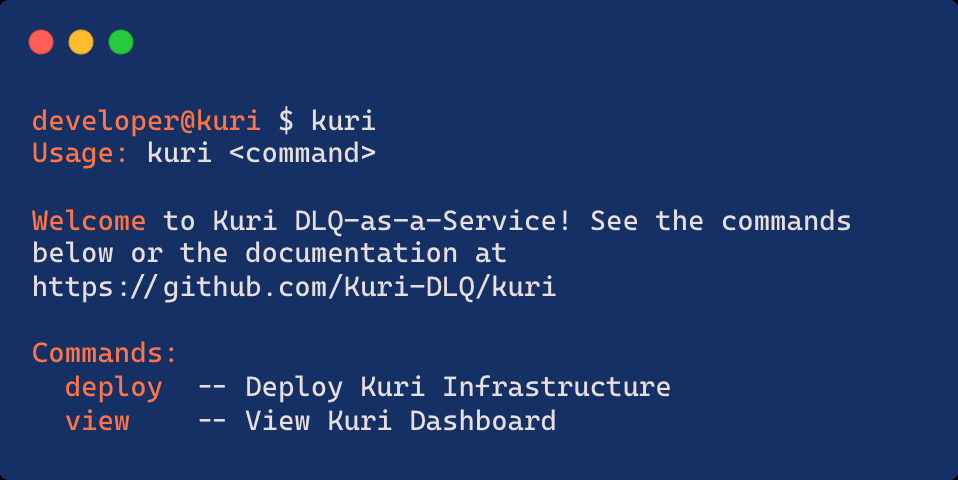
To deploy the Kuri DLQ service, the user can run the kuri deploy command and will be prompted with the following initializing questions.
Choose a starting template-- they can either choose for Kuri to create a "Main Queue and DLQ" for a brand new project or if they want to add Kuri to an existing project that already has a main queue, they can select the "DLQ Only" option. If they choose "DLQ Only", they will be prompted to provide the existing main queue url.What is your AWS region?-- provide the AWS Region. This needs to be the same region that the project is deployed in and the AWS CLI it is configured to.Would you like to see notifications from Kuri in Slack?-- if the user chooses to receive a Slack notification when a message appears in the Kuri DLQ, they can provide a Slack API Webhook Path. For more details, see: https://api.slack.com/apps.
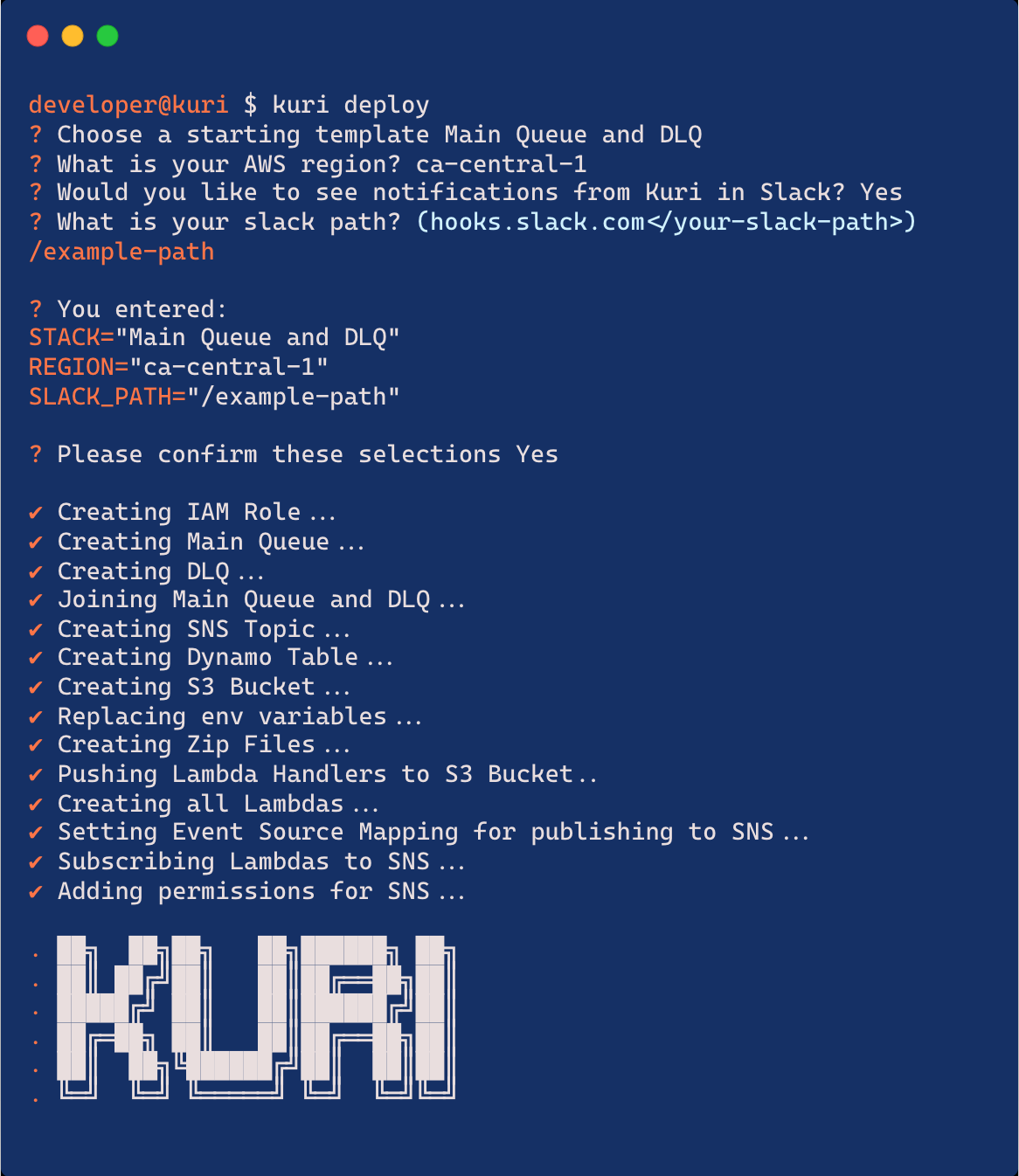
Once the Kuri DLQ has been deployed, the user can run kuri view to launch the Kuri Dashboard. Once run, the dashboard should pop open within a minute. Note: sometimes launching the dashboard can take up to a few minutes.